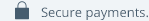Frequent questions
Please find below the most frequently asked questions. We encourage you to propose new questions or contact soporte@itafec.com directly
How can I upload files as an AUTHOR?
Once you have created your AUTHOR account, sign in to MY ACCOUNT by entering the email account and password you used to sign up as an AUTHOR. If you access with your user email account and password, you will not be able to access the AUTHOR privileges. Upon correct introduction of your email account and your password, the itafec website will Welcome you, as you will see on the upper right side.
When clicking Welcome the following options will unfold: MANAGE MY ACCOUNT, PROFILE, DOWNLOADS, ORDERS, COMMENTS and LOGOUT.
Via the DOWNLOADS option you can display all files you have already uploaded. From this screen you can modify, add new files or delete. Upon creation of a new file for upload, we strongly recommend you to complete all fields, especially the search criteria, summary and tags, so that the files can be localized easily. Please remember that graphics offer more visibility, and to add a good picture of the resources you upload.
You can upload texts, presentations, images and videos. Please add the selling price. There is no exclusivity attached to files you upload to itafec, which means that they may have been published previously. The only necessary requirement is the transfer of marketing authorisation to itafec, always. The author sets the selling price. Should you have any doubt or suggestions, please send an email to tafec@itafec.com
How can I be AUTHOR at itafec?
It is quite simple to become AUTHOR at itafec. You just have to access the AUTHORS tab and click the blue botton I WANT TO BE AN AUTHOR. The following questionnaire will pop up: http://www.itafec.com/authordetail/ Here you have to tick the box "I want to sign up as an author" which appears at the bottom of the page. Upon activating this option, 4 more screen fields will open.
It is not necessary to complete all fields, although we recommend you to do so. Please, use a different email account than the one you are using to enter as a registered itafec user. We recommend you to upload a photograph of yourself and mention your digital identity at Twitter, for example @masanchez
Once you have created your account, you are ready to upload your files. Should you have any doubts, please send an email to itafec@itafec.com
How do I watch an EVENT at itafec?
At itafec, the most common way to watch events is through the itafec platform. To do so, please access www.itafec.com and introduce both the email account and the password you used to register for the event.
Once you have accessed with the correct email account and password, the system will Welcome you by showing a tab on the upper right side. Upon clicking this welcome tab, a menu will unfold. Please access the ORDERS tab to localize the event purchased, click “watch event” and view the webcast. You can also follow this simple procedure
Should you have any doubts, please send an email to itafec@itafec.com
How do I become a USER of itafec?
It is quite simple to become a user of itafec. Please access www.itafec.com and select NEW ACCOUNT in the menu. Upon clicking NEW ACCOUNT, a screen will pop up requiring the following information: name, last name, email and any password of your choice. It is up to you to decide which email and password you will be using to sign up as a user. Once you have completed all fields, click CREATE ACCOUNT. The system will send an email to the address provided to notify that you now are a registered user of itafec.
From that moment on, you can access www.itafec.com as a user. Upon logging on to MY ACCOUNT with the email account and the password used for registration, the system will Welcome you with a new tab in the MENU. By clicking Welcome you can MANAGE MI ACCOUNT, EDIT MY PROFILE, check available CREDITS, BUY CREDITS, see ITEMS PURCHASED or EXIT the user mode.
We recommend you to complete the information at EDIT MY PROFILE and activate the option "Subscribe for the newsletter" so that itafec can send you information about upcoming events and available downloads.
How do I buy CREDITS at itafec?
Only registered users at the itafec platform can buy credits. If you are not registered at itafec, please click How do I become a USER of itafec? in this same section.
From that moment on, you can access www.itafec.com as a user. Upon logging on to MY ACCOUNT with the email account and the password used for registration, the system will Welcome you with a new tab in the MENU. By clicking Welcome you can MANAGE MI ACCOUNT, EDIT MY PROFILE, check available CREDITS, BUY CREDITS, see ITEMS PURCHASED or EXIT the user mode.
The BUY CREDITS mode offers you a choice between option 1, option 2 or option 3. Each option gives clear information about the number of credits you will receive and how much they cost. The purchasing process involves two steps: order placement and formalization of payment. Once finalized order placement, the system will send an email to your registered email account to indicate that payment can be formalized whenever you wish to. Until formalization of payment, the order remains in pending status.
Payment can be made by credit card or by Paypal® Upon payment by credit card the system will need some time to verify the operation, which means that the response will not be immediate, as it depends on the banks; sometimes it may take up to 12 hours. When formalizing payment by Paypal@, the system will immediately send a confirmation message.
Where can I check whether I am already a Premium user?
Please log on to MY ACCOUNT with the email account and the password you have used to contract any of the modalities to be Premium user.
Once you have introduced your email and password correctly, you will observe that at the upper part of the itafec website, in the white bar with the logo, the following options will display: HOME, PRODUMER, EVENTS, CUSTOMER EXPERIENCE, VIDEOS and DOWNLOADS.
If you are a Premium user, you will have an extra option: HOME, PRODUMER, EVENTS, CUSTOMER EXPERIENCE, VIDEOS, DOWNLOADS and, in addition, PREMIUM USER. Only Premium users will have the PREMIUM USER option, which means that you already form part of that very special group so you can start enjoying each and every exclusive advantage of the Premium users.
How do I join the itafec Agenda 2.0?
To join the itafec Agenda 2.0 it is necessary to be a Premium user.
Please log on to MY ACCOUNT with the email account and the password you have used to contract any of the modalities to be Premium user.
Once you have introduced your email and password correctly, you will observe that at the upper part of the itafec website, in the white bar with the logo, the following options will display: HOME, PRODUMER, EVENTS, CUSTOMER EXPERIENCE, VIDEOS, DOWNLOADS and PREMIUM USER.
At the top of the itafec website, in the blue bar with the flags of Spain and the United Kingdom, you will see how the system will Welcome you. Upon clicking the Welcome tab a drop down menu will appear: Manage my Account, Edit my profile, Digital identity form, Credits, Buy credits, Bought articles and Exit.
Upon clicking the Digital identity form, the 9 input fields of the itafec Agenda 2.0 will drop down.
Please remember to share your identity online.